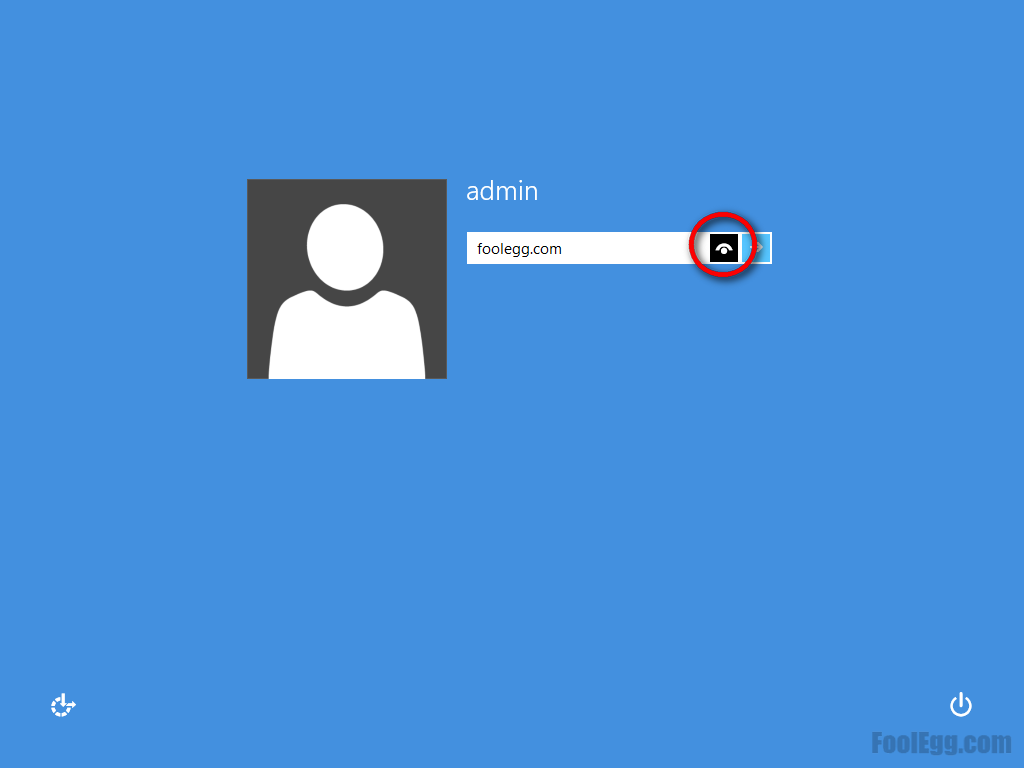
關閉顯示密碼
-
在 Windows 執行「gpedit.msc」。
-
本機群組原則->電腦設定->系統管理範本->Windows 元件->安全性功能->不要顯示「顯示密碼」按鈕
Local Computer Policy -> Computer Configuration -> Administrative Templates -> Windows Components -> Credential User Interface -> Do not display the password reveal button